Laptop Dead Motherboard Repair
This article is only for the experienced people who know well, how to assemble and disassemble laptops.I will explain the basic troubleshooting of the motherboard. If your laptop doesn't start, Is it bad power jack or power fuse.Let's say when you start your laptop put the charger in and press the power button on and it doesn't show any reaction.
What is the possible error??
First of all you should check the adapter by the help of multimeter. If it is working well then remove the top cover of the laptop.As you can see the picture given below the power adapter plugs into the DC-IN (DC-IN is the power jack at the back side or on other sides of your laptop.) of power jack which is connected to the motherboard with the help of harness.
In some motherboards the DC-IN power jack is directly soldered with the mother board.
Now plugin the power adapter in the socket and check the voltage with the help of multimeter at the point where DC-IN jack or DC harness is connected to the motherboard. Now If you are reading the same value of voltage as viewed in case of adapter then DC-IN jack or DC harness is working properly and the fault exists in the motherboard.And if there is no voltage then the DC harness must have to be replaced.
Then you should also check the fuse using multimeter which is located near the DC-harness.If the fuse is bad then after replacing it the laptop will start.
If the problem still exists, then you will have to disassemble the laptop and separate motherboard for testing. You have to clean all the parts from dust as we know that dust becomes an blockage towards the conduction. So you should always keep in mind that whenever you open the laptop clean it from dust completely.Now take a overview that your laptop has any loose connection or poor solder.If you didn't find any loose connections or poor solder then just for contentment re-solder all the SMD components specially on the power section.
Note: Now a days all the laptops are designed on a surface mounted device or SMD mode and this rarely have loose connections.But re-solder only for your satisfaction.
After doing all this now you should insert the power plug in and check all the electronic components that can be tested with multimeter so you should check whether if there is any component that causes any short circuit problem.Now the only parts you have not tested are dc power jack and fuse.
Now test the dc power jack from input to ground as in my case the problem was existing here.It was really shorted.I used x1 range of multimeter to test the fault.Also on further inspection i found a shorted diode.The reason behind the short circuit of dc power jack is the shorted diode.Replacing the diode brings my laptop back to life.
In some motherboards the DC-IN power jack is directly soldered with the mother board.
Now plugin the power adapter in the socket and check the voltage with the help of multimeter at the point where DC-IN jack or DC harness is connected to the motherboard. Now If you are reading the same value of voltage as viewed in case of adapter then DC-IN jack or DC harness is working properly and the fault exists in the motherboard.And if there is no voltage then the DC harness must have to be replaced.
Then you should also check the fuse using multimeter which is located near the DC-harness.If the fuse is bad then after replacing it the laptop will start.
If the problem still exists, then you will have to disassemble the laptop and separate motherboard for testing. You have to clean all the parts from dust as we know that dust becomes an blockage towards the conduction. So you should always keep in mind that whenever you open the laptop clean it from dust completely.Now take a overview that your laptop has any loose connection or poor solder.If you didn't find any loose connections or poor solder then just for contentment re-solder all the SMD components specially on the power section.
Note: Now a days all the laptops are designed on a surface mounted device or SMD mode and this rarely have loose connections.But re-solder only for your satisfaction.
After doing all this now you should insert the power plug in and check all the electronic components that can be tested with multimeter so you should check whether if there is any component that causes any short circuit problem.Now the only parts you have not tested are dc power jack and fuse.
Now test the dc power jack from input to ground as in my case the problem was existing here.It was really shorted.I used x1 range of multimeter to test the fault.Also on further inspection i found a shorted diode.The reason behind the short circuit of dc power jack is the shorted diode.Replacing the diode brings my laptop back to life.


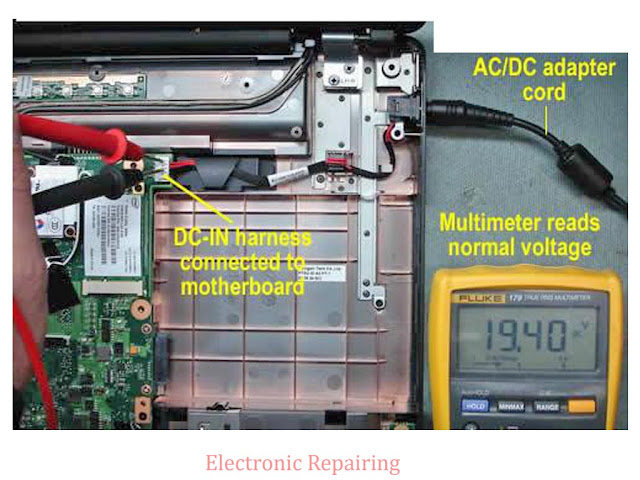

0 comments:
Post a Comment